Almost everything in DiffPlug is searchable. To open the Find/Replace dialog, press the Find button on the toolbar  , or press [Ctrl F].
, or press [Ctrl F].
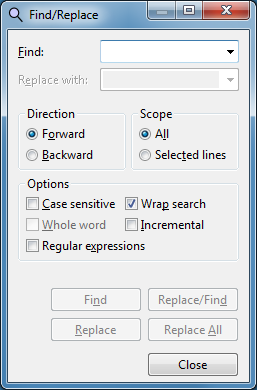
The Find/Replace dialog will search in whatever widget was last used. For example, if the last place you clicked was the left side of a text diff, the search will take place on the left side of the text diff. If the last place you clicked was the Recents list in DiffManager, the search will take place in the Recents list. You can search almost everything, including Simulink and Stateflow models.