When you right-click a file or set of files on DiffPlug’s DiffList, you get a context-sensitive menu.
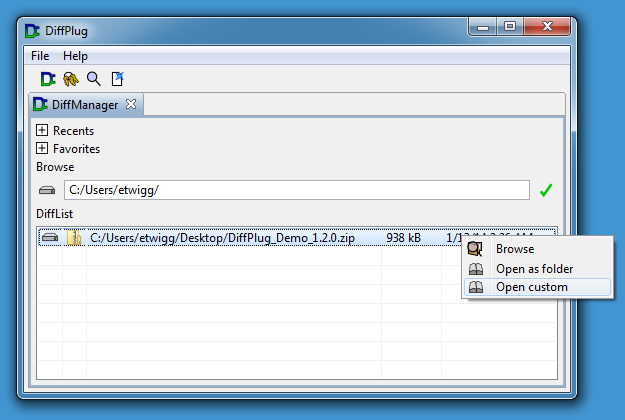
If you install DiffPlug’s Explorer Extension, you’ll get this same behavior for any file on your desktop and Windows Explorer.
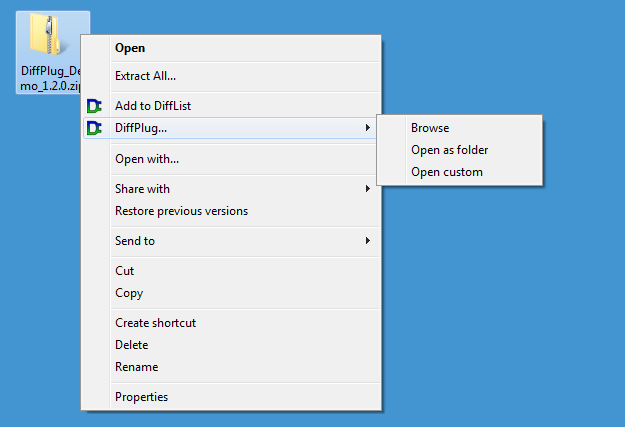
Note: For a small subset of users with specific software conflicts, the DiffPlug Explorer Extension will cause explorer.exe to crash occasionally. You can easily remedy this by uninstalling the DiffPlug Explorer Extension.
You can download the installer for the DiffPlug Explorer Extension here.