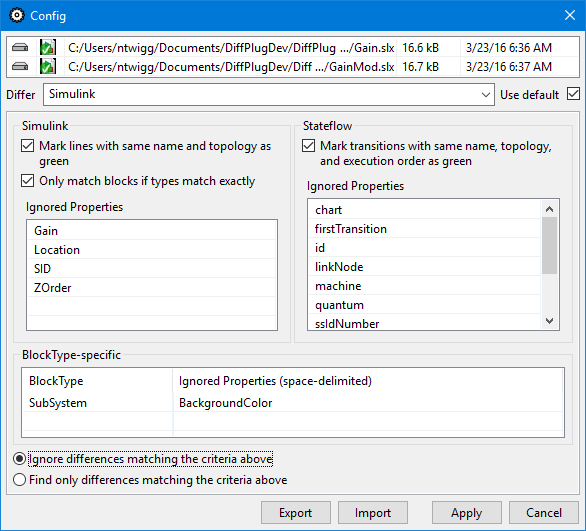If you’re having trouble opening a diff, start here. Once you’ve got a diff open, you’re probably going to see a lot of red. This tutorial will help you understand how to filter out the changes you don’t care about, and focus on the ones that matter.
Here we see a diff of the Simulink models from the example zip file. That’s a lot of red! We can reduce this by adding filters.
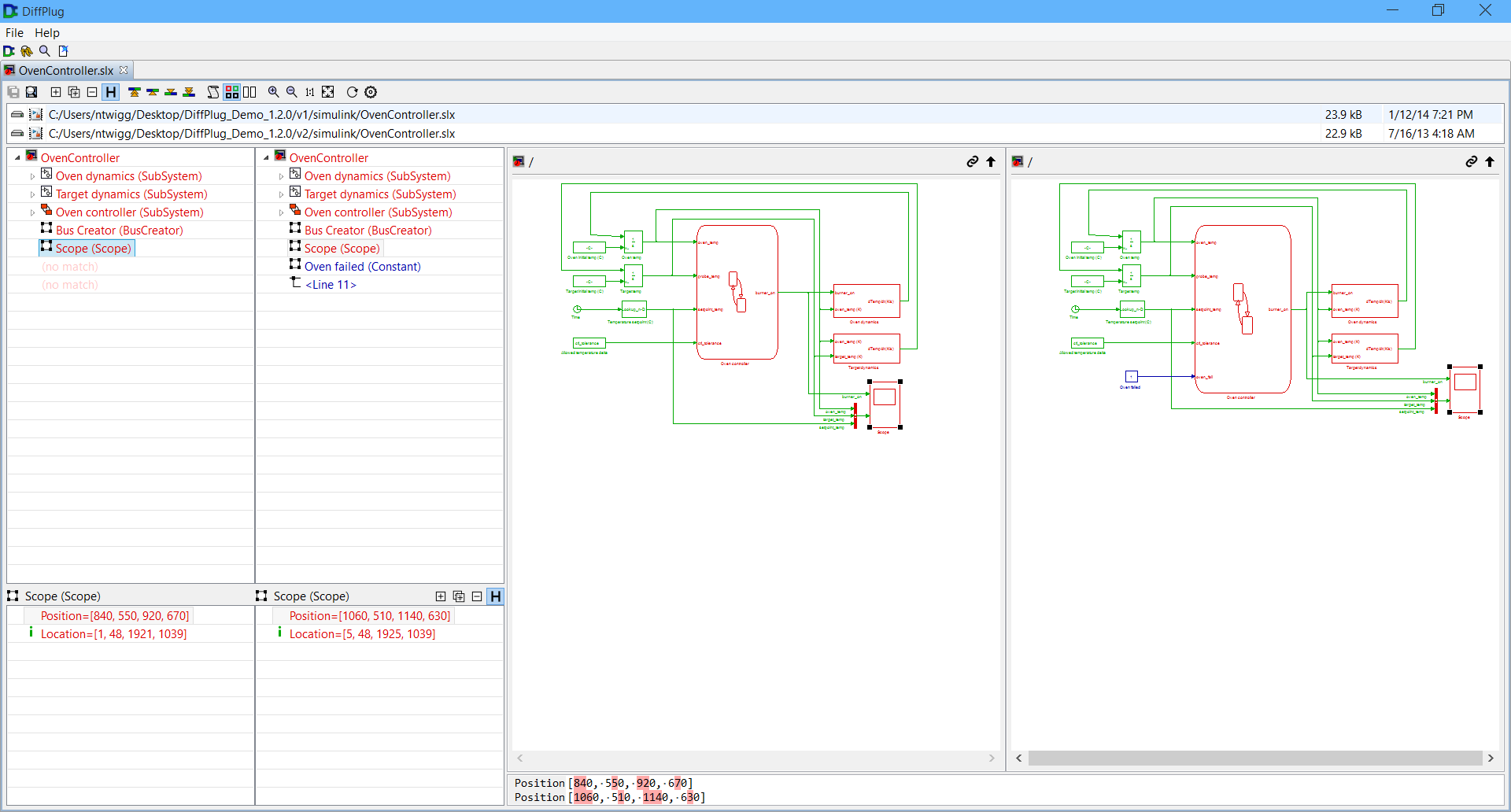
Looking at the properties for the Scope block in the lower left, we can see that it has two properties which have changed, Position and Location. Location has a little green “i” next to it, which stands for “ignored”. If we right-click Position, we can ignore it as well.
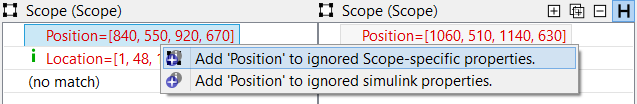
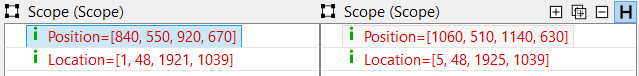
Now that all of the Scope’s changes are ignored, the Scope block (and any other blocks whose only changes were caused by Position) will be green. In this case, the Bus Creator block has also changed to green.
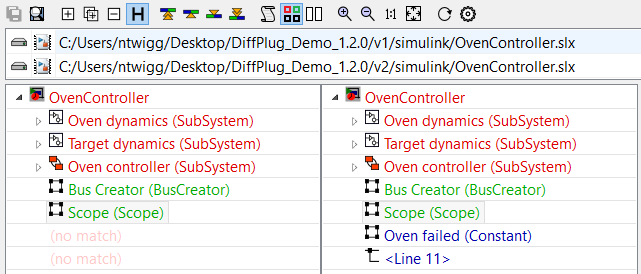
If we toggle the  button, they will be removed from the tree.
button, they will be removed from the tree.
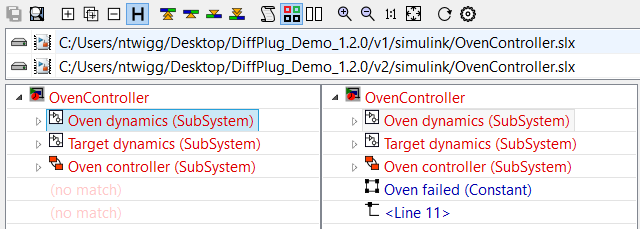
Usually it only takes a few iterations of this process to dramatically reduce the number of changed elements in a diff.
You can see the full state of the ignored properties by clicking the  button on the toolbar. From this dialog, you can export and import the filter config so that it can be shared and reused.
button on the toolbar. From this dialog, you can export and import the filter config so that it can be shared and reused.