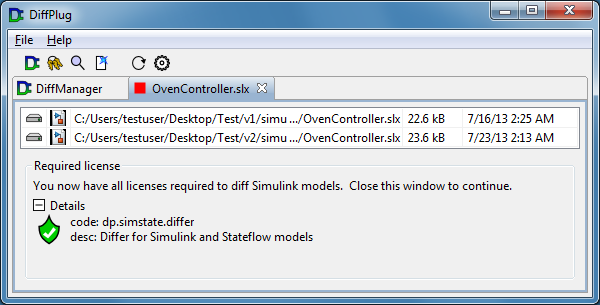Because almost everything in DiffPlug is free, most users can just download DiffPlug and use it - no registration of any kind is required.
However, if you want to try the Simulink / Stateflow differ, you will need to get a trial license. The easiest way to do this is to diff a pair of Simulink files - this will prompt you to get a license.
Once this prompt opens, simply enter your DiffPlug credentials. If you don’t yet have an account, check out the Create a DiffPlug account page.
- Type your username (the email you used for registering) and password.
- Optionally, you can use the KeyRing to store your DiffPlug credentials for future use.
- Check the option Remember password in KeyRing.
- Click the key icon
 and enter your password in the dialog.
and enter your password in the dialog.
- Click the Get license button.
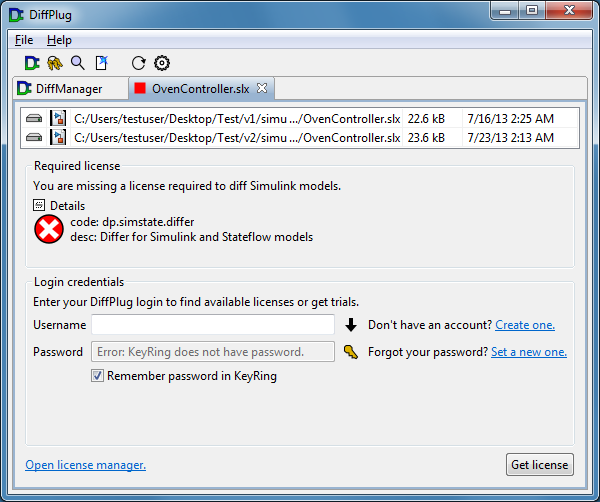
After pressing Get license, you will see that there are no licenses available, but there is a free 30 day trial available. You must now decide whether to
- Add trial to hardware activation (appropriate for your primary computer), or
- Add trial to web activation (appropriate for a shared computer).
A hardware activation is tied to the hardware of your computer - to your computer’s serial number. It is a permanent activation for the current user on this computer. It lasts until you deactivate it (which you may do whenever you want).
A web activation is a temporary activation for this running instance. It lasts until the program closes, or you deactivate it, or the web connection is lost.
Press the corresponding button to choose either hardware or web activation
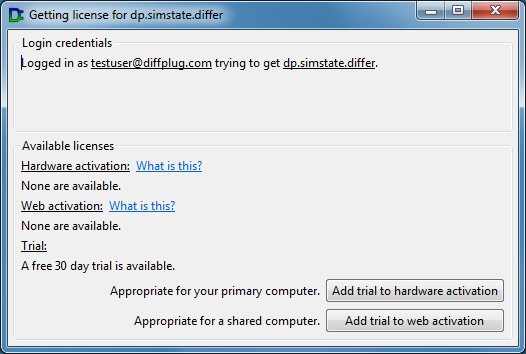
Now that you now have a license, you can close this tab and reopen the diff.