DiffPlug does not require a license for anything except the Simulink differ. If you need a license but don’t have one, email us at [email protected] and we’ll send you a trial that you can share with your team.
To activate a provisional license, simply open Help -> Offline Activation.
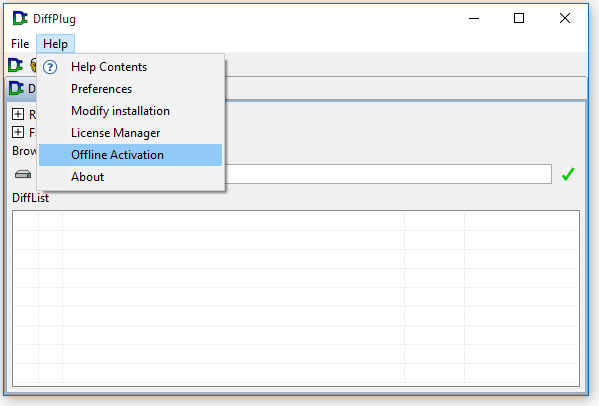
Then click Activate.
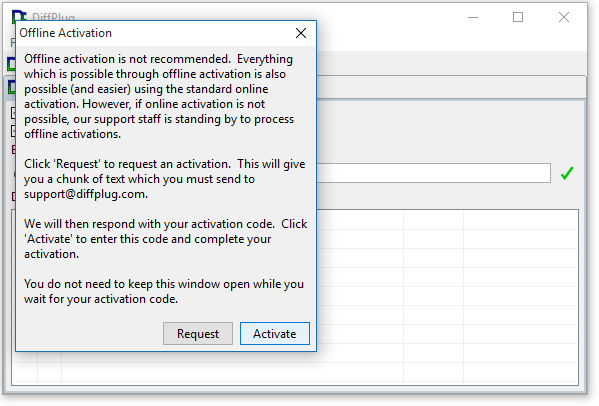
This will open a window where you can paste your license code.
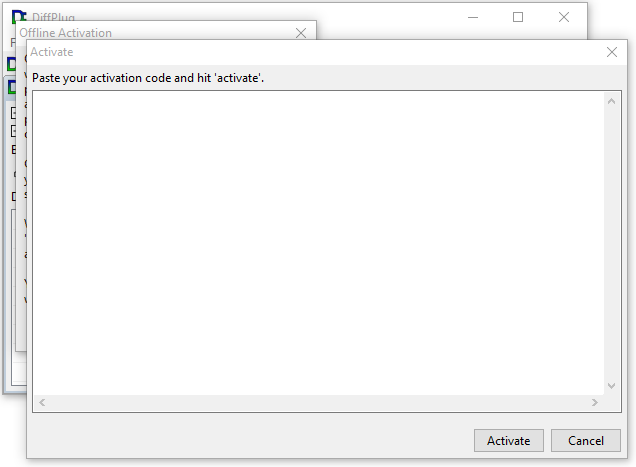
Paste your code and click activate.
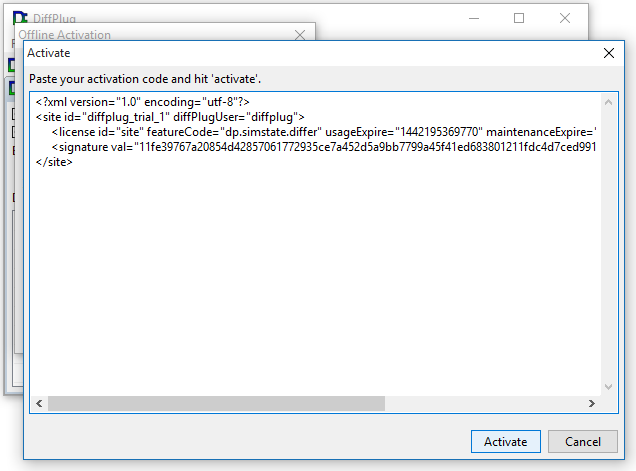
Your copy of DiffPlug is now licensed to use the Simulink differ!
Note: The legacy licensing system is still functional if you prefer it, and it will remain so for the foreseeable future.