Viewer
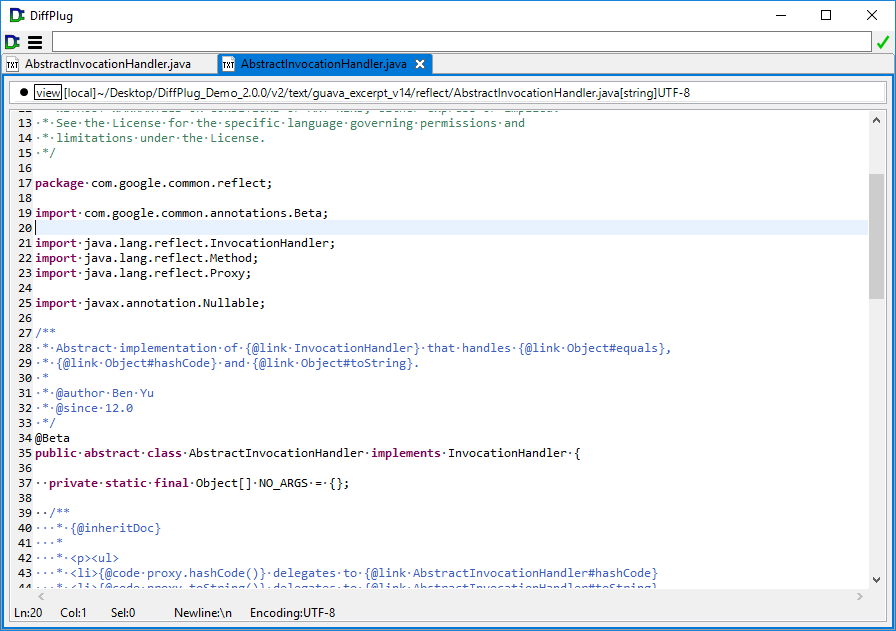
Differ
The text differ has three areas.
- Text diff (center)
- This displays the diffed text. A yellow background indicates areas that have changed, and a grey background indicates areas which do not exist on that side of the file. A red highlight is applied to the currently selected conflict.
- Minimap (far left)
- This displays a minimap of the entire diff. You can click anywhere in the minimap to scroll the view to where you clicked.
- Within-line diff (bottom)
- This displays a character-by-character diff of the currently selected line.
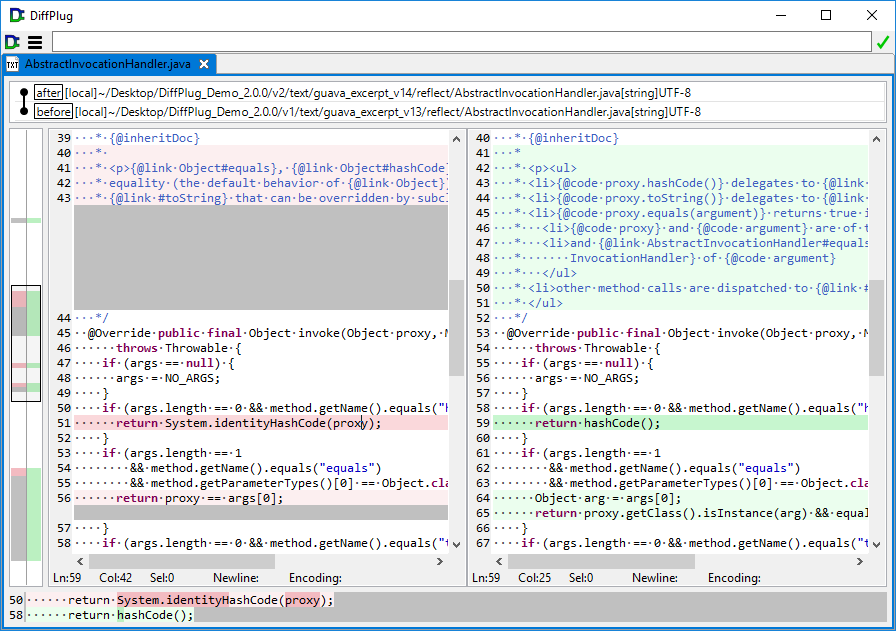
Custom syntax rules
The Syntax Manager provides four simple highlighting rules, which can be combined to produce vivid highlighting for any language. Below is an example of the four rules working together to highlight an imaginary computer language.
| Rule type | Example | Example result |
|---|---|---|
| Without syntax highlighting | 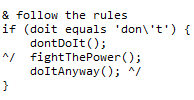 |
|
| Keyword | 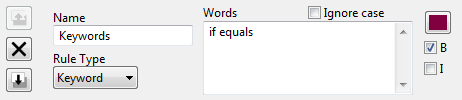 |
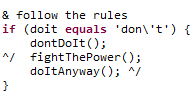 |
| End of line | 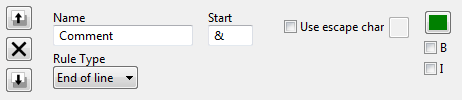 |
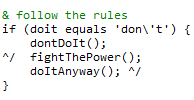 |
| Single line | 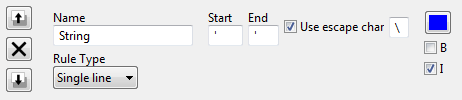 |
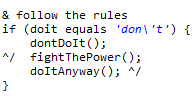 |
| Multi line | 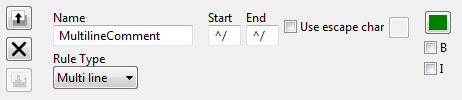 |
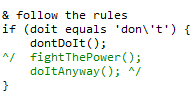 |
| With all of the above rules | 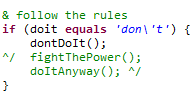 |