Generate report
DiffPlug can export a Simulink diff to the .pdf or the .docx format. Each format has the same content and quality, but the .docx format is significantly faster to produce than PDF.
To generate a report from within DiffPlug, open the command console and select ![]()
Generate report
This will open this dialog, where you can configure the style and content of your report, then select your preferred format.
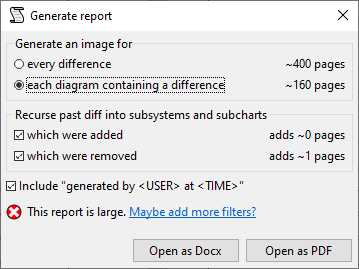
While viewing the report in Word, be sure to enable the Navigation Pane.
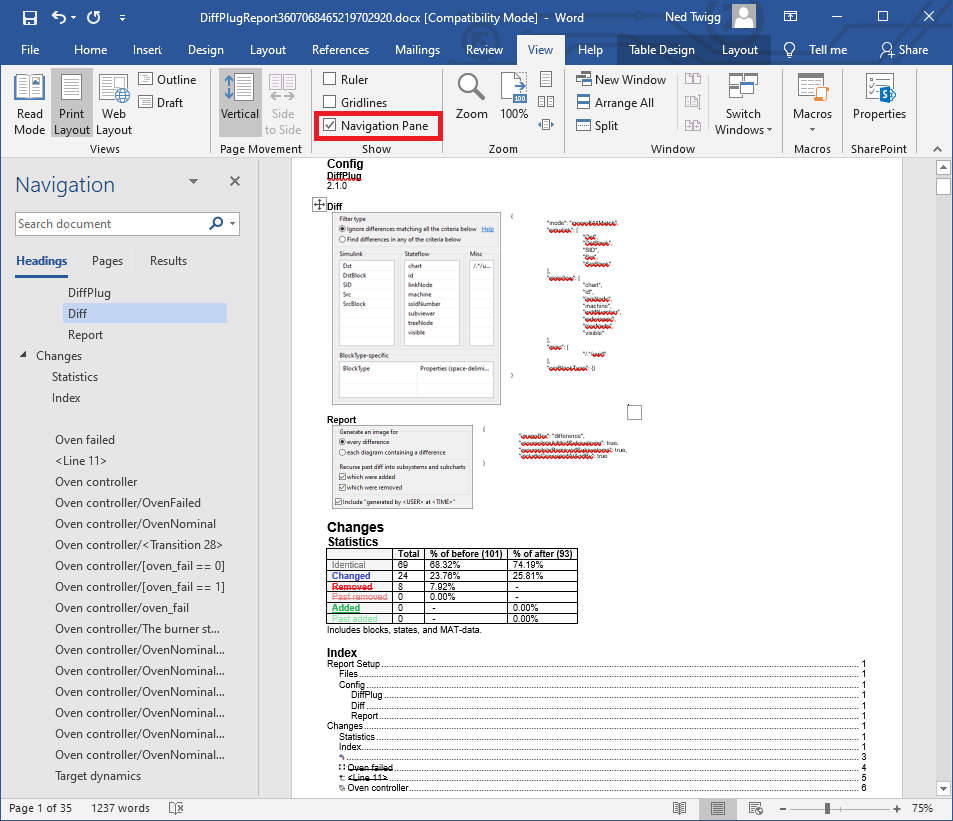
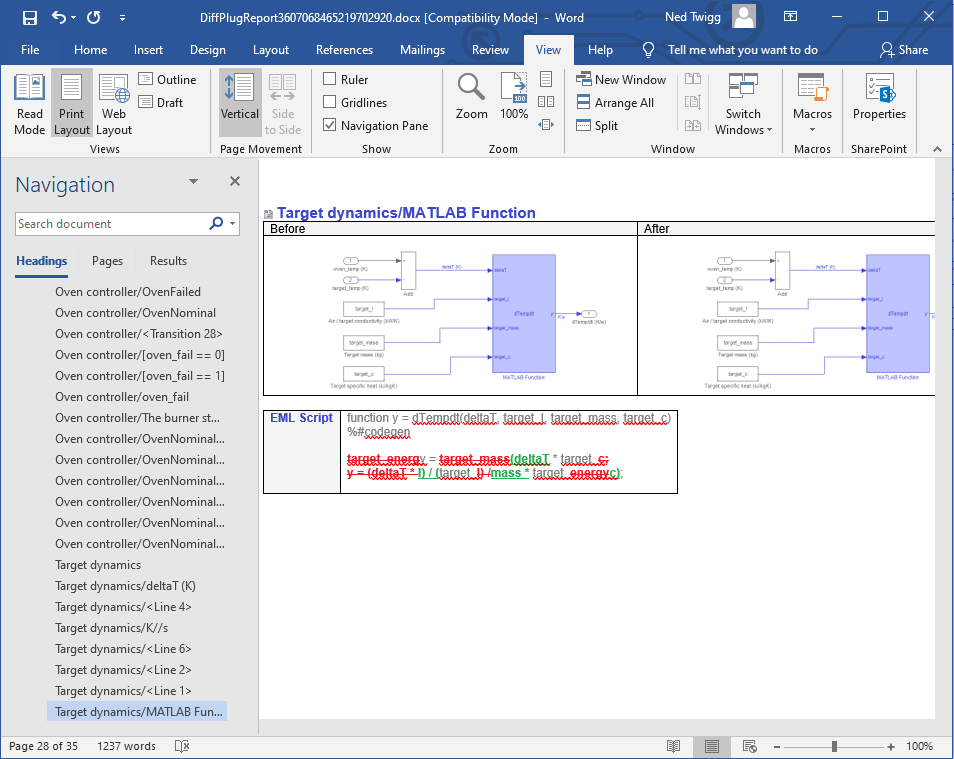
Difference between detail pane in DiffPlug and the report
When looking at the details of a changed block in DiffPlug, we show you every property which has changed, whether you have filtered it out or not. This is required so that the user has the power to change what gets filtered.
In the report, we do not include filtered properties at all. Because there is no chance to update the diff filter in a report, there is no need to show the properties which you have asked DiffPlug to ignore.
Limitations
If there are changes in MAT-data, the existence of the change will be noted in the report, but there won't be any description. So it will say "UserData was added/removed/changed", but that's all.
Command line
You can generate a report at the command line using the dp command line client. Every option in the dialog above has a command line analogue.
usage: dp simulinkdiffreport -before EPATH -after EPATH -report EPATH [-reportOverwrite] -imagePer [diagram | difference] [-config PRESET] [-recurseAdded] [-recurseRemoved] [-includeTimestamp]
-before EPATH : model before the change (.mdl or .slx)
-after EPATH : model after the change (.mdl or .slx)
-report EPATH : file to contain the report (.docx (faster) or .pdf)
-reportOverwrite : overwrite the report file if it already exists (default: false)
-imagePer [diagram | difference] : generate an image for every [__blank__]
-config PRESET : config for filtering the diff (default:[preset]builtin/ignoreCosmetic)
-recurseAdded : recurse past diff into subsystems and subcharts which were added (default: false)
-recurseRemoved : recurse past diff into subsystems and subcharts which were removed (default: false)
-includeTimestamp : include 'generated by <USER> at <TIME> (default: false)